Last Updated on
We prepared this comprehensive guide for all professional and DIY workers who are about to use a table saw for the first time! A tablesaw embodies a huge cutting power, so the guide focuses not only on the tool construction and cutting process but the obligatory safety measures as well. Below you will find all the information that you need to know on how to use a table saw before turning it on! If you’re not sure that you need to buy one and learn how to use it, you should check out this super-detailed table saw vs miter saw comparison. Otherwise, let’s start!
How to Use Table Saw
|
Table Saw Basics
Learning the tablesaw basics is essential before moving further. First off, remember that every tablesaw model is designed to work with specific blade size. Simple works require 8”, most works require 10”, and 12” are for construction-grade tasks that involve thick materials.
Here are the parts and features of the tablesaw:
- Most tablesaws are installed on stationary workbenches with tabletops of 3’x3’ or 4’x6’ and have extensions from both sides.
- Use the blade-height crank to set the needed height.
- Make sure that the rip fence is parallel to the blade.
- Don’t remove the blade guard. It’s dangerous!
- Utilize push sticks to feed the material risk-free.
- Clamps, vacuum, and extra wood supports are handy indeed!
Safety Tips
Even professionals get injured by tablesaws, so follow these rules strictly:
- Unplug the saw before setting up blade height and keep the guard on the blade;
- Wear goggles and earplugs;
- Make sure the rip fence stands still. If you need to do crosscuts, use the meter gauge for better support;
- Put the material on the table without touching the blade;
- Don’t start the saw if the workpiece touches the blade;
- Make sure the workpiece is flat against the table.
How to Make a Cut
Most woodworkers use their tablesaws for:
- Ripping – cutting a workpiece to change width;
- Crosscutting – cutting a workpiece to change length.
How to Rip
Main steps:
- Unplug the saw and install the right rip blade for your material using a nut wrench to tighten/untighten the arbor nut. Make sure that blade teeth face the front of the saw, tighten the nut, and adjust blade height.
- Install the rip fence.
- Plug the saw in and put the material without letting it touch the blade.
- Turn on the saw, let the blade reach full speed, and start feeding the workpiece by slowly moving it towards the blade. Use push sticks to keep your hands far enough from the blade if you rip small pieces of material.
- Turn off the tool and retrieve the cut-off parts.
How to Crosscut
Main steps:
- Repeat step 1 from How to Rip, but with a proper crosscut blade.
- Adjust the miter gauge to make a straight or angled crosscut.
- Place the workpiece along the front-looking edge of the miter gauge.
- Turn on the tool and slowly make a cut following the technique described above.
- Turn off the tool and retrieve the cut-off parts.
FAQ
Here are three more important things to learn.
What should you never use a table saw for?
There’s a pretty simple “rule of 7 forbidden table saw cuts”:
- No PVC pipes;
- No backward cuts;
- No ferrous metals (cast iron, steel, etc.);
- No plastic;
- No freehand tapered cuts;
- No curved cuts;
- No angled cuts if your tablesaw doesn’t have the bevel function.
What side should the fence be on a table saw?
The rip fence must always be on your dominant-hand side. If you are right-handed, install it on the right. If you are left-handed, install it on the left.
How high should blade be on a table saw?
The safe height of your tablesaw blade depends on the thickness of the workpiece you are going to cut. The rule is to set the blade so that the highest point is only ⅛” above the workpiece.
Ready to Cut!
Now that you know how to operate a table saw safely, it’s high time to think over your debut project and bring it to life! Don’t forget to revise all the basics, safety rules, and cutting methods until you feel that you know them as firmly as a professional carpenter. Hang a poster with all the important tips above the workbench to make it easier. Was everything clear in the guide for you? You are welcome to ask questions related to the topic in the comments and let’s discuss them together.
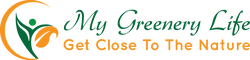

Reply